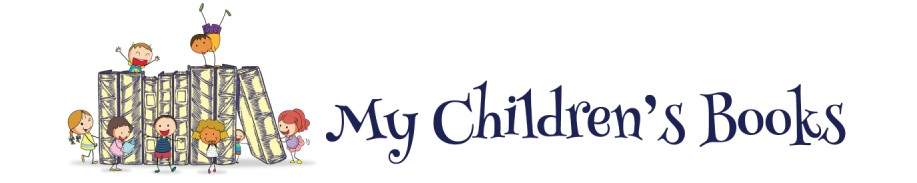Referral Programme
Join the My Children's Books Referral Programme and receive a 10% discount voucher for each referred customer that places an order. The friend that you have referred will also receive a 10% discount voucher.
How does it work?
Customers who have registered an account and placed at least one order can refer up to five friends. You will receive a 10% discount voucher, which can be used for orders of any value, once that friend places an order.
How do I refer a friend?
- Log into your account and select 'Referral Programme' from the dashboard.
- Select the 'Refer my friends' tab.
- Enter the names and e-mail addresses of the persons you would like to refer.
- Agree to the 'terms and conditions' and select the 'Validate' button. The friends that you have referred will be listed in the 'Pending Friends tab'.
- Once your friends have created an account and made a purchase, you will receive a voucher.
I have received a referral, how do I take advantage of it?
- Create a new My Children's Books account by clicking on the link contained in the introduction email. Please ensure you add the 'e-mail address of your referrer' in the 'Referral programme' section.
- Browse the My Children's Books website and add the books that you wish to purchase.
- At the checkout stage, enter the voucher that was emailed to you upon registration.
- The 10% discount should appear in your cart.
- Refer up to five friends of your own to enjoy multiple savings.